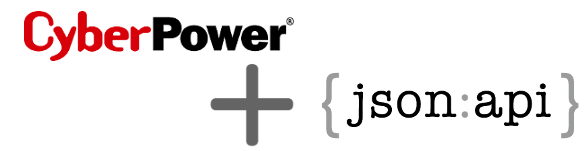Since setting up my Grafana panel, one thing that has been bugging me is that I had to modify the “vanilla” Cyberpower Panel software with pwrstat to pull the statistics I wanted. Not only was I concerned with conflicts with the actual shutdown software, but I didn’t want to introduce a forced post-process after upgrading the panel in the future. A redditor recommended that I check out init_status.js on the Cyber Power Panel, to see if I could potentially pull data from there instead of from pwrstat as my previous script had been doing.
http://<your CPP IP>:3052/agent/ppbe.js/init_status.js
You get an output like this
var ppbeJsObj={"status":{"communicationAvaiable":true,"onlyPhaseArch":false,"utility":{"state":"Normal","stateWarning":false,"voltage":"122.0","frequency":null,"voltages":null,"currents":null,"frequencies":null,"powerFactors":null},"bypass":{"state":"Normal","stateWarning":false,"voltage":null,"current":null,"frequency":null,"voltages":null,"currents":null,"frequencies":null,"powerFactors":null},"output":{"state":"Normal","stateWarning":false,"voltage":"122.0","frequency":null,"load":10,"watt":90,"current":null,"outputLoadWarning":false,"outlet1":null,"outlet2":null,"activePower":null,"apparentPower":null,"reactivePower":null,"voltages":null,"currents":null,"frequencies":null,"powerFactors":null,"loads":null,"activePowers":null,"apparentPowers":null,"reactivePowers":null,"emergencyOff":null,"batteryExhausted":null},"battery":{"state":"Normal, Fully Charged","stateWarning":false,"voltage":"24.0","capacity":100,"runtimeFormat":0,"runtimeFormatWarning":false,"runtimeHour":1,"runtimeMinute":1,"chargetimeFormat":null,"chargetimeHour":null,"chargetimeMinute":null,"temperatureCelsius":null,"highVoltage":null,"lowVoltage":null,"highCurrent":null,"lowCurrent":null},"upsSystem":{"state":"Normal","stateWarning":false,"temperatureCelsius":null,"temperatureFahrenheit":null,"maintenanceBreak":null,"systemFaultDueBypass":null,"systemFaultDueBypassFan":null},"modules":null,"deviceId":1}};
Well look at that! There’s pretty much everything I ever wanted, in a completely open format that does not require ANY login. Guess it’s time to dust off vi and get to bashing this. One COULD go the route of installing a JSON parser, but if you look closely, the output isn’t exactly perfect JSON. Either way, why institute the overhead when you could simply grep what you want. So without further ado, here’s how I did just that.
First you want to pull the status page into a variable
cpp_json_data=$(curl http://<your CPP IP>:3052/agent/ppbe.js/init_status.js)
Then you’ll want to parse what you want with grep like this:
#input voltage cpp_involts=$(echo $cpp_json_data |\ grep -oP '(?<="voltage":")[^."]*' | head -1) #battery voltage cpp_battvolts=$(echo $cpp_json_data |\ grep -oP '(?<="voltage":")[^."]*' | tail -1) #Load(Watts) cpp_loadwatt=$(echo $cpp_json_data |\ grep -oP '(?<="watt":)[^,]*' | head -1) #Capacity % cpp_capacity=$(echo $cpp_json_data |\ grep -oP '(?<="capacity":)[^,]*' | head -1) #Runtime runtimeHour=$(echo $cpp_json_data |\ grep -oP '(?<="runtimeHour":)[^,]*' | head -1) runtimeMinute=$(echo $cpp_json_data |\ grep -oP '(?<="runtimeMinute":)[^,]*' | head -1) cpp_runtime=$(($runtimeHour*60*60+$runtimeMinute*60)) #Load % cpp_loadpercent=$(echo $cpp_json_data |\ grep -oP '(?<="load":)[^,]*' | head -1)
What you see here, is that we request the CPP page with the “JSON”-like data. The rest of the commands are simply parsing that data to pull out the numbers I wanted to plug into my influxdb. This turned out to be infinitely easier than doing it the other method, and easy to maintain going forward. I’ve since updated my upsmon.sh script to incorporate this function, which competely eliminates the need to have the cpupssmon.sh script I previously had running on the CPP instance.
Note: As with my other scripts, you’ll need to use a version of grep that supports regular expressions (the -P flag). The default in Ubuntu supports this. OSX does not, but a simple brew will get you the grep you’re looking for :). Alternatively you could use awk, or perl if you are fancy!
There you have it, a completely transparent modification
Here is the new upsmon.sh script
Here are the changes made to upsmon.sh
Let me know what you think, or if you have any suggestions for improvement! Happy labbin.