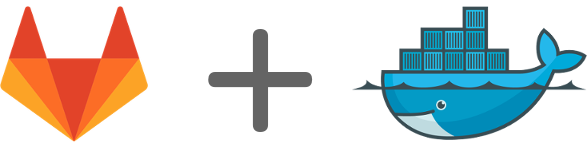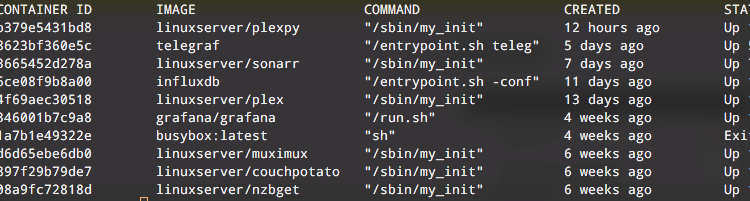There are few things I love more than git. It’s part of my daily workflow, and I’m not even a developer by profession (any more). I frequently will git init folders just to have history, and to transfer things between servers. One thing I do often is create git repositories in my configuration folders on my servers so I can see what I changed, and roll back in case I royally mucked something up.
This isn’t a git primer, instead I want to share how I setup an instance of Gitlab on my DMZ docker that’s hosting a few external services for me. Compared to the vanilla installation guide, this is MILES easier to load via a docker. What does it give you? Well, future upgrades are easy, the whole database, configuration, and history is in a convenient and easy to backup folder structure, and finally the ability to move this server around as needed.
To get started, this tutorial assumes a few things.
- You have an Ubuntu linux server with docker installed.
- You’re already familiar with the basics of docker (this isn’t a tutorial for that either).
- You have a basic understanding of linux operations, moving files around, and what these commands mean.
- Your docker server/VM has 2 CPU cores and 2GB of RAM available.
So let’s get started!